Congratulations for signing up for Elegant Elements for WPBakery Page Builder. This guide walks you through the entire process of installing and activating Elegant Elements on your WordPress site.
Note
Elegant Elements is an add-on for WPBakery Page Builder, so must have WPBakery Page Builder installed and activated before using this plugin.
- Download the “Installable WordPress File” from the downloads dropdown on Codecanyon Downloads page – https://codecanyon.net/downloads
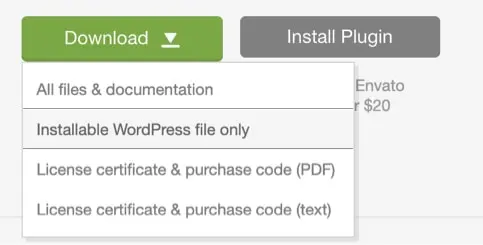
- Go to your WordPress admin -> Plugins -> Add New plugin page and click on the “Upload” button near the “Add Plugins” page title.
- Click on the “Choose File” button and select the downloaded plugin from Codecanyon. Once the file is selected, click on the “Install Now” button to install the plugin
- Once the plugin is installed, click on the “Activate Plugin” link to activate it.
- Now, start building your website faster than ever.

